When working in larger organisations with multiple projects or teams, getting a quick overview of all project’s statuses can be hard. That is why the Orangebeard team has added the ability to create workspaces and gain valuable insights in the combined statuses of all projects inside a workspace.
Before workspaces were introduced, the highest level of overview Orangebeard provided, was on the project level. This overview shows the outcome of any given test set’s latest execution.
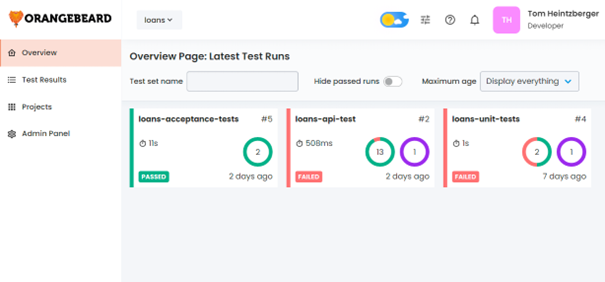
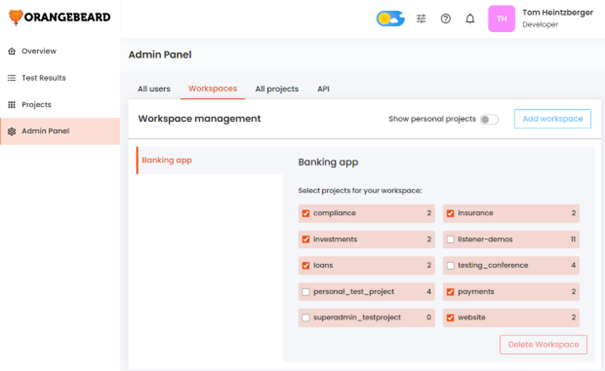
With the introduction of workspaces, administrators can now group multiple projects into workspaces. This way, it is possible to create new insights in how your test automation efforts are panning out.
Projects can be added to multiple workspaces at the same time, so different intersections can be made for different organisational roles.
Let’s take a look at an example. When you’re developing an online banking application, there may be multiple projects, products or teams involved. In the current example, we have different Orangebeard projects for all testing efforts in compliance, insurance, investmens, loans, payments and website teams. When we now combine them into one ‘Banking app’ workspace, the new overview becomes accessible.
This new overview shows aggregated statistics on metrics like passing runs and number and distribution of defects for all projects in the workspace, as well as information on a per-project basis.
From this overview, Orangebeard users can navigate to the project overviews through the project cards, to drill down to the project level, and the underlying test results from there.
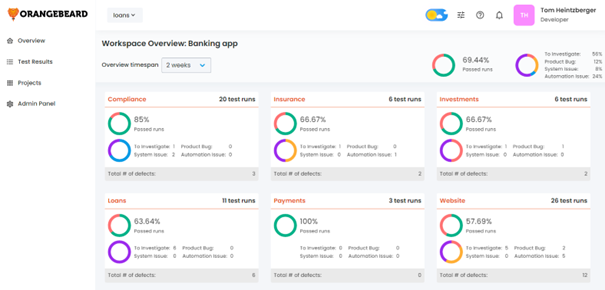
Want to start using our new workspace overview? Contact us! See workspaces in action now? Watch our workspaces demo!


