Postman reports in Orangebeard
Postman is a great tool to test your API’s. Because Postman is a specialized tool for API testing, we see it used in conjunction with other automation tools a lot. Would it not be nice to have your Postman CI-runs report in the same way as the other tools you are using?
Orangebeard can help! And it’s pretty easy to connect your postman collections to Orangebeard. Let us talk you throught the process.
To get started, make sure to run your Postman collections via Newman, the CLI for Postman. Already doing that, great! You’re ready to install our listener that will grab the test results at runtime, and sends them to your Orangebeard account!
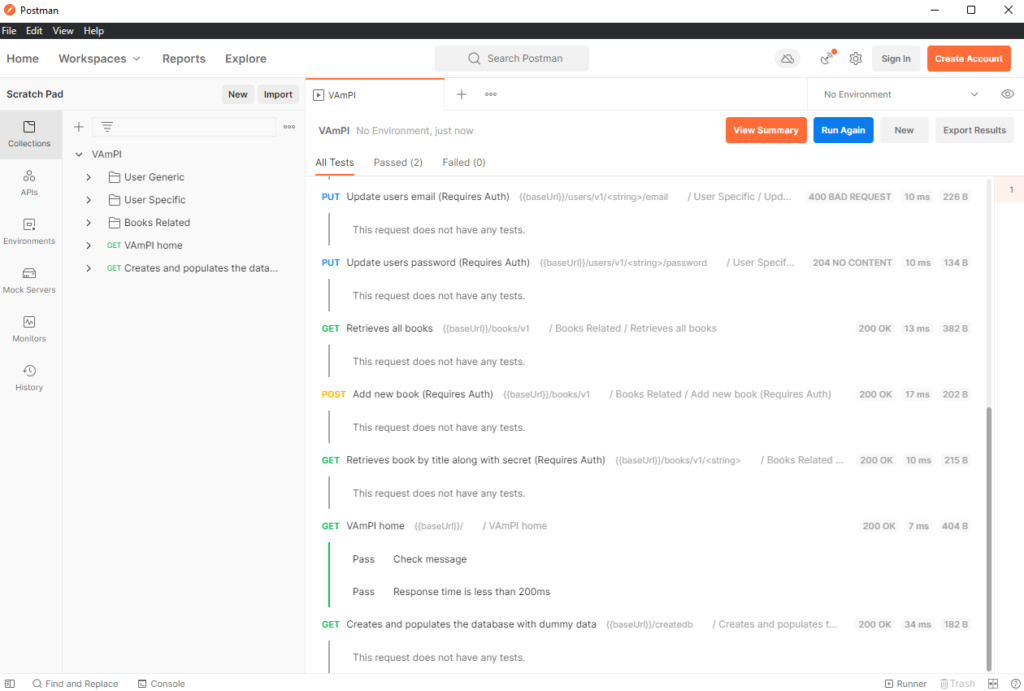
Installation
To install our listener, simply install it using NPM:
npm install @orangebeard-io/newman-reporter-orangebeard
Configuration
Now to configure your test run to report to Orangebeard, you have the option to create a configuration file (orangebeard.json):
{
"endpoint": "https://XXX.orangebeard.app",
"accessToken": "00000000-0000-0000-0000-00000000",
"project": "my_project_name",
"testset": "My Test Set Name"
}
And run your tests with our listener enabled:
newman run ./postman-collection.json -r @orangebeard-io/orangebeard
The second option is to do all configuration on the command line. This works best from your CI Tool, as you can replace the values with secrets and environment variables. Typically, the command would look something like this:
newman run ./collection.json -r @orangebeard-io/orangebeard \ --reporter-@orangebeard-io/orangebeard-endpoint=https://my.orangebeard.app \ --reporter-@orangebeard-io/orangebeard-token=00000000-0000-0000-00000000 \ --reporter-@orangebeard-io/orangebeard-testset=testset_name \ --reporter-@orangebeard-io/orangebeard-project=project_name \ --reporter-@orangebeard-io/orangebeard-description=description \ --reporter-@orangebeard-io/orangebeard-attributes=key:value;secondkey:secondvalue;singleTag
Note: descriptions and attributes are optional!
Lastly, you could decide to programatically run with Orangebeard enabled. An example can be found in the readme of our listener’s GitHub repository!
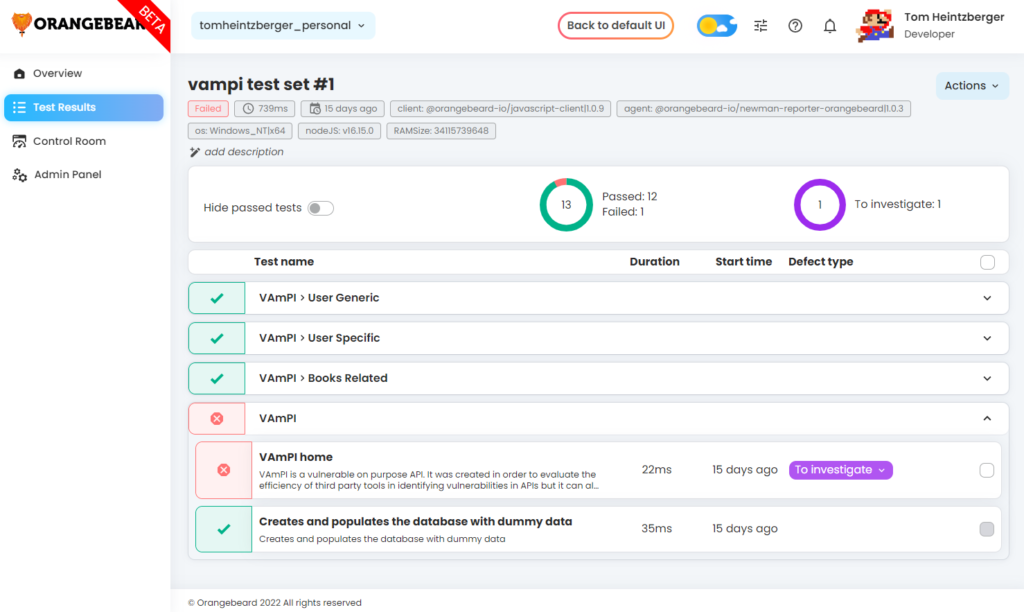
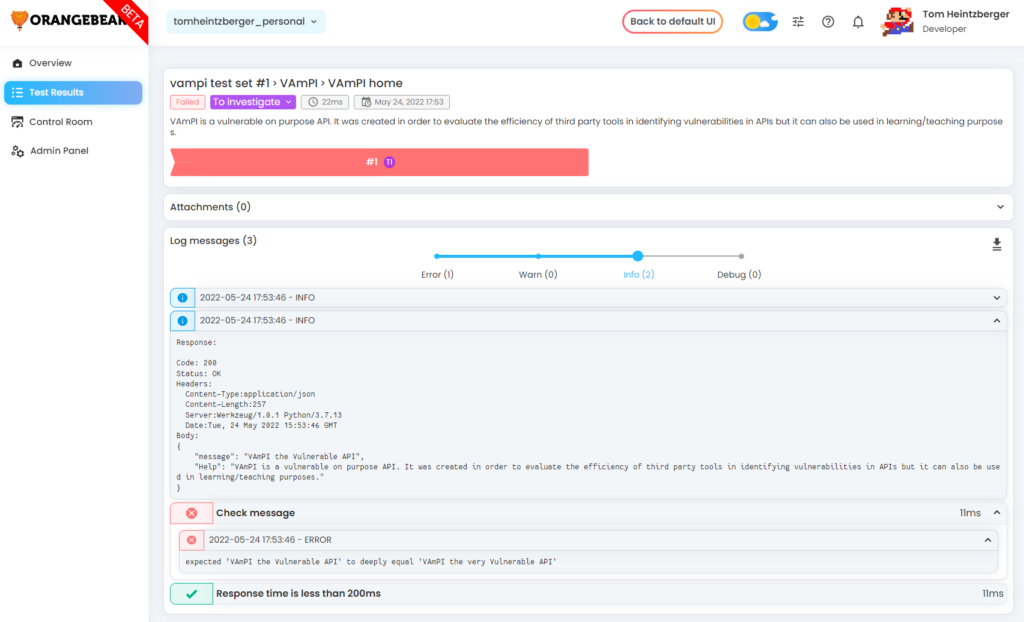
Now you have your postman test results in Orangebeard. All detailed information from requests, responses and tests at a glance. Start analyzing defects right away and let Orangebeard help you analyze the cause of failing tests in the future.
Happy testing!


