Reporting Cucumber Tests
So you’re using Cucumber? Great choice, we love BDD too, even though digging through those console logs does take up a lot of your precious time, doesn’t it?
What if that was a thing of the past? What if the test results from your BDD would be collected in an easy to read dashboard, together with any other tests you run?
That would definitely speed up your test analysis and the development cycle, right?
Connecting your Cucumber Java tests is easy! Configure our plugin (Find it on GitHub!) and add your test run configuration file (orangebeard.properties). No need to edit your tests or your framework. Run from anywhere, be it your development laptop or a CI/CD pipeline in your favourite cloud, or anything in between!
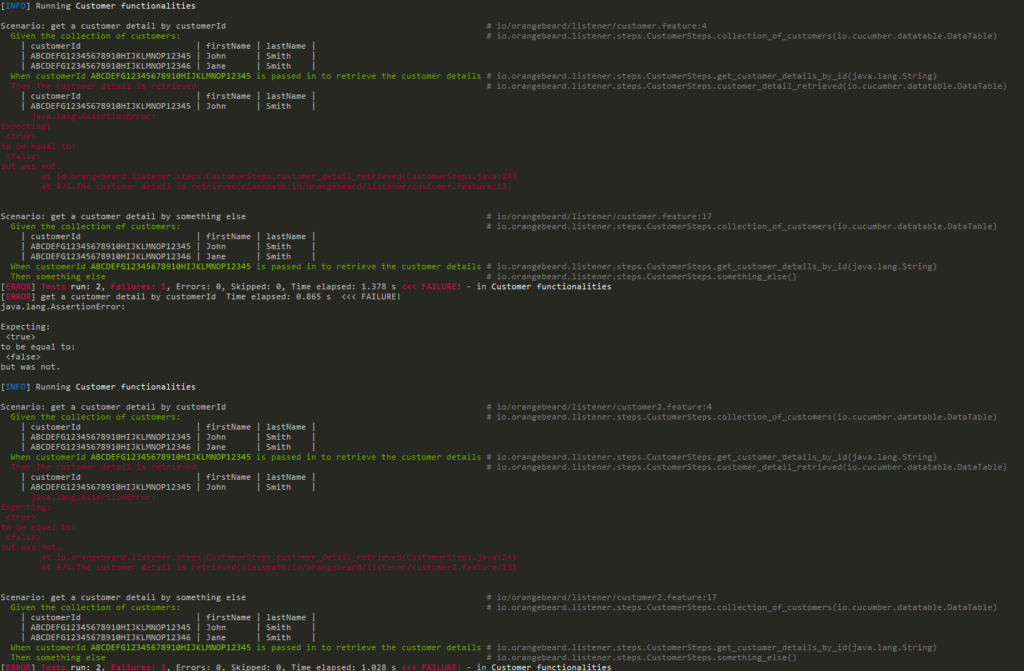
Are your Cucumber reports and logs looking like the screenshot above? We can help. Using Orangebeard, you can easily navigate results from anywhere and start test analysis as soon as the first result comes in!
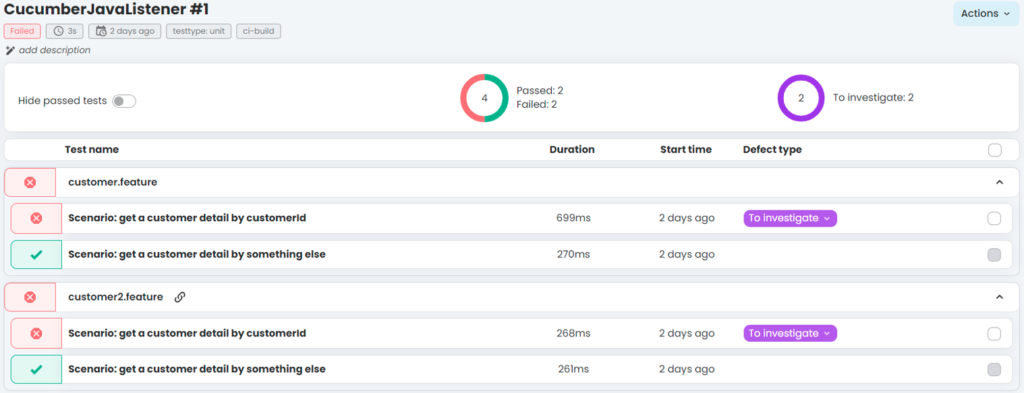
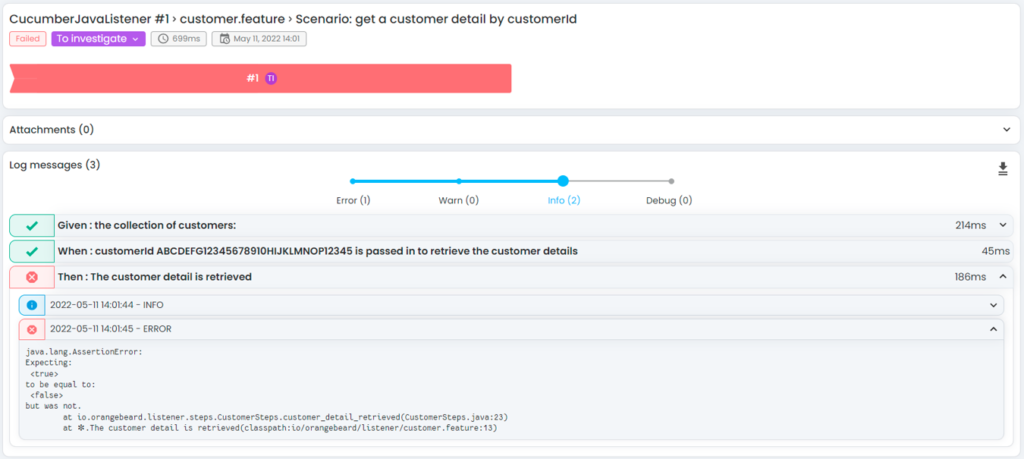
With Orangebeard, you can immediately analyze what happened. Save the defect information and let Orangebeard remind you of what happened when the same issue re-emerges later.



